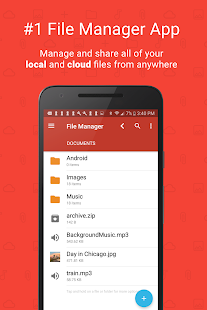Clean File Manager
#1 File Browser File Manager for Android, file manager + file transfer app
- Category File Management
- Program license Free
- Version 1.13.0
- Size 15 MB
- Works under: Android
- Program available in English
- Content rating Everyone
- Package name fm.clean
-
Program by
Maple Media
283 boul Alexandre-Tache Suite F3020 Gatineau, Quebec J9A 1L8 Canada
Introduction
Clean File Manager is an Android application that offers a streamlined method for managing and organizing your files, regardless of whether they are stored on your device or in the cloud.
Features and Performance
Clean File Manager provides a user-friendly platform for navigating the complexities of file organization. It brilliantly supports local and remote file systems, allowing users to manage their files on their Android devices and also on cloud services such as Dropbox, Box, Google Drive, and OneDrive.
The application presents a clean, minimalist interface that makes it easy for users to interact with their files. Users can quickly switch between different views, such as list or grid view, and sort files by name, size, or date modified. This functionality ensures that users can find the files they need quickly and efficiently.
The advanced tools of Clean File Manager also extend to its search function, which is robust and precise. Users can search for specific files within their device or cloud storage, saving time and effort in finding exactly what they are looking for.
However, based on a user review, it seems that the application lacks the ability to add or create new folders in both external and internal memory. This functionality is crucial for file organization and its absence is a glaring omission that should be addressed in future updates.
Usability
Despite its advanced features, Clean File Manager remains intuitive and easy to use. The application's interface is designed with simplicity in mind, and users can easily navigate through their files and folders without confusion. The integration of cloud services is seamless, enabling users to manage all their files from one place.
However, the application's user-friendliness might be slightly hampered by the absence of a clear option for creating new folders. This feature is standard in most file management apps, and its absence here might cause confusion for some users.
Conclusion
Clean File Manager is an efficient tool for managing files on Android devices. Its clean interface and advanced features make it a valuable tool for anyone who wants to have better control over their files. However, the absence of a clear way to create new folders is a shortcoming that needs to be addressed. Overall, it is a good option for those who want a simple, clean, and efficient file management app.
Pros
- Clean and minimalist interface
- Supports local and remote file systems
- Advanced search function
Cons
- Lacks a clear option for creating new folders
- Some important features might not be intuitive for all users
A new update for File Manager is available. This version includes: - Support for new devices – Optimized app size to save space – General bug fixes and stability improvements. Update now for these fixes! Thanks for using File Manager 📂. For questions or feedback, please email us at [email protected]